
Select "代金支払い (Make a Payment)" from the left side of the menu screen.

Tap "番号入力 (Number Input)".
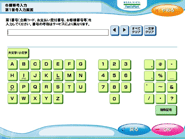
*The Multi-Function Copier screen does not provide any instructions on how to operate it.
Input the following details and then tap "OK".
Departure date (four digits), airline (SNA), and flight number (two digits)
Example: Flight SNA051 on July 3 would be 0703SNA51.
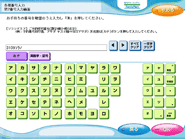
Input the following details and then tap "OK".
Reservation number (four digits) and name (last name)
Example: If your reservation number 1077 and family name (last name) is Smith, you would enter 1077SMITH.
* When entering your name, tap "英数字・記号 (Alphanumeric characters and symbols)" in the upper-left portion of the screen.
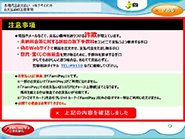
Notes regarding the payment method will be displayed.
After confirming the details, tap "上記の内容を確認しました (I Have Confirmed the Details Above)".
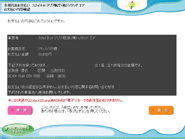
The reservation details will be displayed.
After confirming the details, tap "確認 (Confirm)".

Take the claim ticket printed by the terminal to the register within 30 minutes, and pay with cash. After paying, you will receive a Transaction Statement/Receipt.