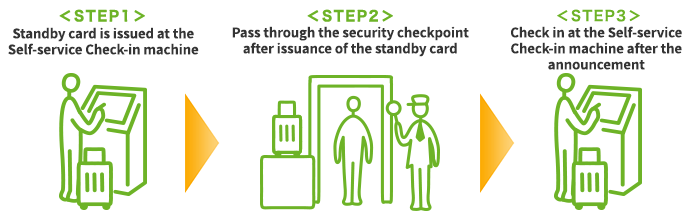
Application for the standby list is available from 0:00 a.m. on the day of scheduled boarding. Proceed from the "application for standby list" button below.
On the "application for standby list" screen, select all the flights you wish to be included in the standby list.
In the case of the open ticket, which is purchased without reservation of the flight, airport standby ticket (2D barcode) is issued after completion of application for the standby list.
You can check the number of people on the standby list and standby status below:
[In the case of standby of the flight earlier than that of the reserved flight]
Hold the boarding pass (2D barcode) of the reserved flight over the reader at the security checkpoint after undergoing the online check-in for the reserved flight.
[In the case of standby after purchasing the open ticket]
Hold the airport standby ticket (2D barcode), which was issued after completion of application for the airport standby list, over the reader at the security checkpoint.
Digital signage set near the boarding gate shows the first three letters of the name and standby number of the customers whose seat becomes available. The names and numbers will be shown by flight.
If the letters of your name and your standby number are displayed, undergo the standby check-in on the Solaseed Air website.
The announcement starts 20 minutes before the departure time of the flight you wish to be included in the standby list.
If you wish to check in the baggage, bring it to the boarding gate or baggage counter after informing the staff.
If you check in a pet, pay the pet fare at the hand baggage counter before passing through the security checkpoint.
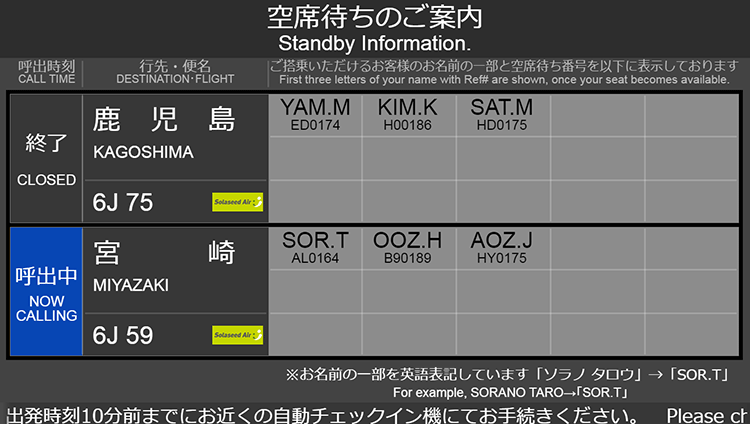
Digital signage set near the boarding gate shows the first three letters of the name and standby number of the customers whose seat becomes available.
If the letters of your name and your standby number are displayed, undergo the standby check-in on the Solaseed Air website.
Order of announcing the name and number on the standby list changes according to the standby category.
Category
G: General customers
H: Other (complimentary flight ticket [list], etc.)